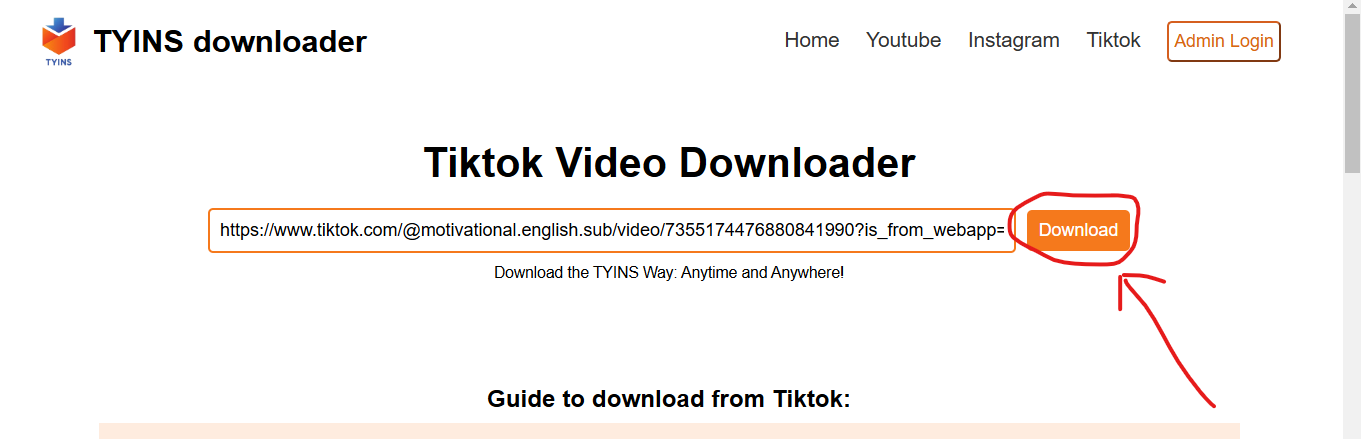Guide to download from Tiktok:
Step 1: Visit tiktok.com and select a video you want to download. After the video starts playing, hover into the nearly placed share button just as shown in the given picture.
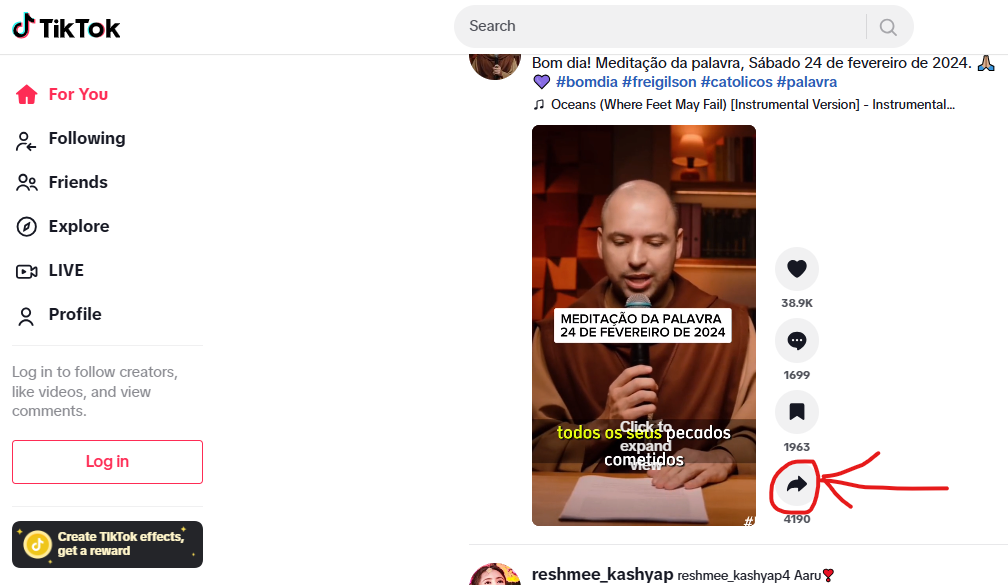
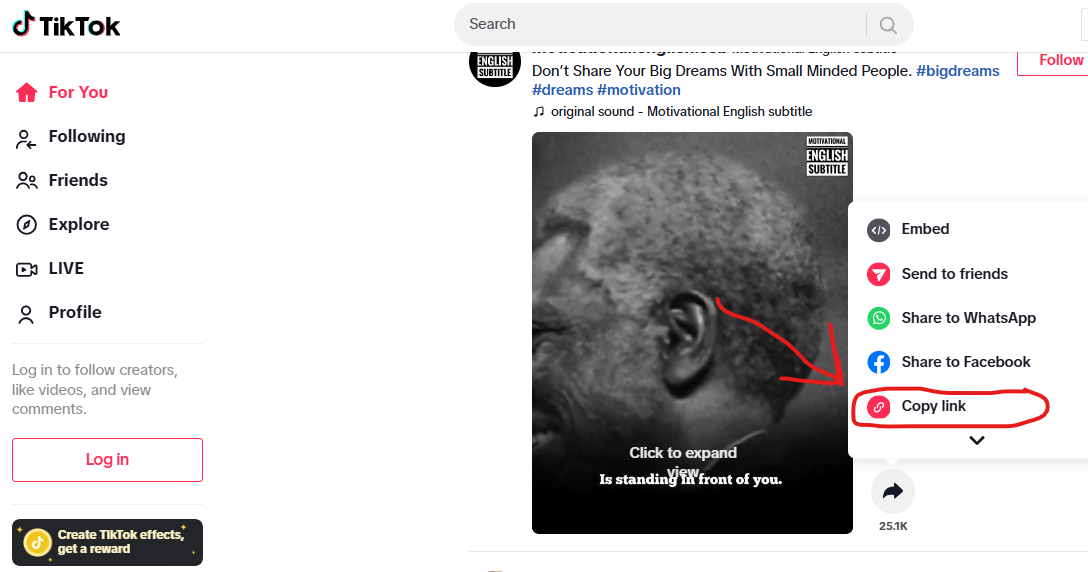
Step 2: On hovering over the share button a pop-up appears into your screen as shown in picture aside. You will be provided with multiple options. Select "copy link" option. Upon selecting the copy link option, video URL will be copied to your clipboard and a message "Copied" will be shown.
Step 3: After you have succesfully copied the video's URL address, visit tyins downloader website. Upon landing upon the homepage you have to select the correct platform of video that you want to download. Since its for tiktok, click on tiktok in the navigation bar as shown in the picture aside.
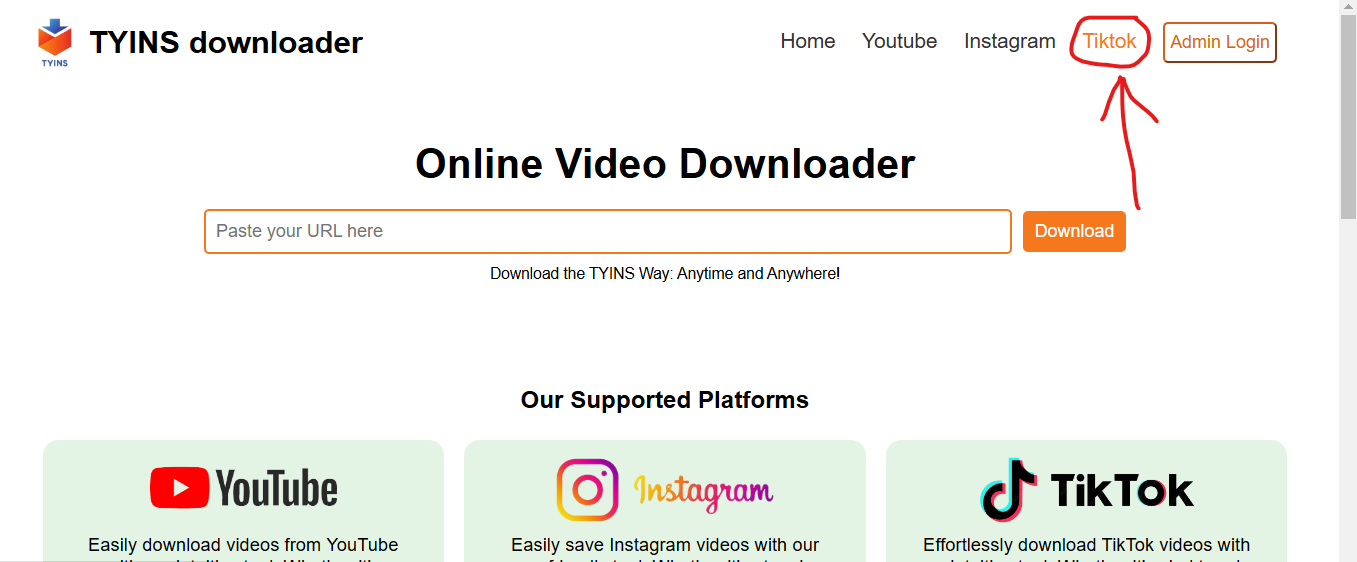
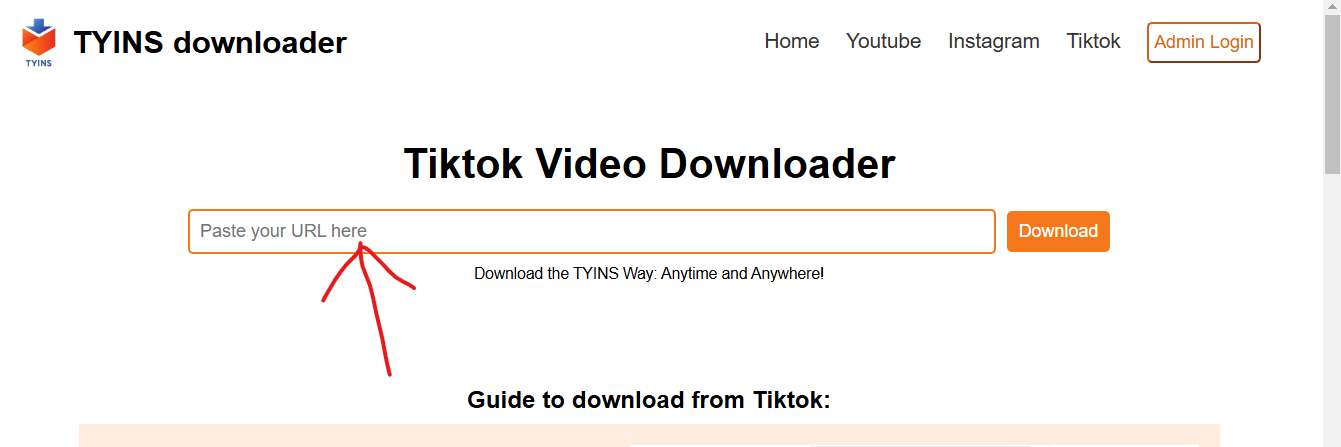
Step 4: After you have clicked on Tiktok, you will be redirected to our tiktok download section page where you can paste the previously copied video URL into the input box which says "Paste your URL here" as shown in given picture.
Step 5: After pasting the previously copied video URL, you can now press the download button and your good to go. The video will get downloaded shortly after this.